%20copy.png)
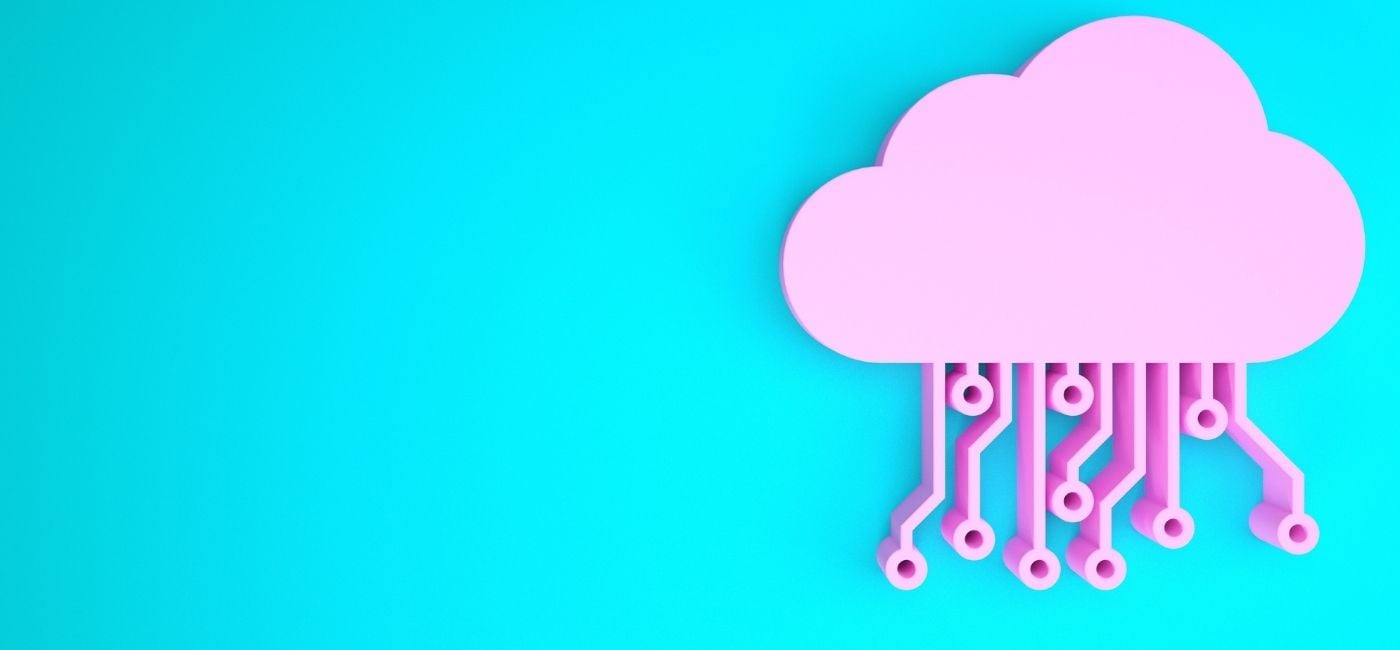
Don't have time to read it now? Download it and take it with you to read later.
In the past decade, we’ve witnessed the staggering growth of cloud computing. Although it’s a relatively new technology, the cloud has quickly become the word on everyone’s lips, and the momentum it gained is only expected to increase.
Chances are, you’re already using cloud computing even if you’re not aware of it.
But what is cloud computing?
 Simply put, cloud computing refers to the delivery of computing services – including servers, software, databases, storage, networking, analytics, and intelligence. These services are delivered over the internet, so users can easily access them by simply logging in from any device with an internet connection.
Simply put, cloud computing refers to the delivery of computing services – including servers, software, databases, storage, networking, analytics, and intelligence. These services are delivered over the internet, so users can easily access them by simply logging in from any device with an internet connection.
This allows multiple users to access a shared file or a program and collaborate from different locations in real-time.
Data storage is outsourced to outside parties and resides in secure data centers, offering more room for growth, more flexibility, and cost-effectiveness.
Cloud computing allows you to pay only for services you actually want to use. Services and software environments are subscription-based, requiring monthly payments instead of buying a license, which helps you lower the costs and scale as your needs change.
Moreover, as computing power is remote and not centralized, users have more room to tap into additional capacity if business spikes.
It can be easy to forget how businesses operated before cloud computing.
From manual software installations to clunky hardware, it wasn’t always so simple to maintain IT infrastructures. Moreover, a failure or a loss of a single device could cause major issues for business and potentially even result in complete loss of data.
When cloud computing became widespread, it solved many issues workplaces used to face:
 Old-school IT infrastructures have always been expensive and difficult to maintain. They required a daunting quantity and variety of software and hardware in order to keep them running smoothly. The maintenance of these infrastructures required dedicated IT teams, who were in charge of installing, configuring, testing, securing, and updating them. Needless to say, IT support teams also come at a high cost.
Old-school IT infrastructures have always been expensive and difficult to maintain. They required a daunting quantity and variety of software and hardware in order to keep them running smoothly. The maintenance of these infrastructures required dedicated IT teams, who were in charge of installing, configuring, testing, securing, and updating them. Needless to say, IT support teams also come at a high cost.
By moving to the cloud, you can eliminate all of these issues that come with storing your own data. It allows you to take advantage of shared infrastructures, only pay for storage and features you really need, easily scale up or down, and automatically update and upgrade software.
Cloud computing completely changed the game by offering solutions that are scalable, accessible, secure, and cost-effective and made outdated IT infrastructures a thing of the past.
From mobile banking to streaming music and movies, most of us already use cloud computing in our day-to-day lives. There’s no doubt that cloud-based platforms have become universally widespread, especially in the business world.
In fact, even 92% of organizations report that their IT infrastructure is at least partially in the cloud.
Many business processes can be optimized with cloud computing. Cloud storage platforms such as Google Drive and Dropbox allow for automated backups and seamless collaboration, cloud-based HR and payroll software help automate menial tasks and reduce the risk of human error, CRM and ERP systems provide centralized databases that help businesses streamline their day-to-day operations.
Cloud computing has many different applications:
Not all clouds are built the same. There are two main classifications you should know about.

On one side of the spectrum lies IaaS.
Of all types of cloud services, IaaS is the most open-ended and allows the highest level of customization. However, it is a self-service that requires a specific set of skills and technical knowledge, so it’s more suitable for tech-savvy users and calls for a dedicated IT team.
Similar to IaaS, the PaaS service provider takes care of back-end concerns such as infrastructure, data storage, and security, but, unlike IaaS, PaaS is not entirely open-ended. It also provides the building blocks such as code libraries, development tools, and preconfigured app components, which make software creation much more accessible.
On the other side of the spectrum is SaaS. It is the most user-friendly type of cloud computing, and ease of use makes SaaS the most common one.
SaaS delivers fully functional, ready-to-use products to end-users. It provides complete, user-ready applications over the internet. These applications require no maintenance from users, as it is all handled by the vendor.
Typically they don’t even have to be downloaded and installed on each individual device, saving technical staff valuable time.
Using these programs doesn’t require any technical skills and knowledge, such as coding and programming, and they are generally intuitive and easy to use. Some of the notable examples include Google Apps, Microsoft Office 365 products, Dropbox, and Slack.
Besides being the simplest and most straightforward type of cloud service, SaaS also provides readily available customer support, making it even more user-friendly.

Similar to the previous classification, some types of cloud deployment require a more hands-on approach and more technical skills than others.
With a private cloud, all cloud computing resources are used exclusively by a single user. Companies can keep their hardware and data centers on-premise or outsource hosting their private cloud.
On the other hand, when it comes to public clouds, all software, hardware, and other infrastructure are both owned and managed by the provider.
You can create a user account and access these services via a web browser, but they are owned and operated by a third-party provider.
Public cloud providers are in charge of maintaining hardware and the servers necessary to deliver their services, meaning that you never have to worry about maintenance and hardware updates on your end.
With public cloud providers, you’ll be able to scale your business when needed without a huge initial investment simply by switching to a different plan once you see an increase in demand. This will help you reduce operational costs and increase efficiency.
The most notable examples of public clouds are AWS and Microsoft Azure, with 31% and 20% share in the global cloud service market.
Public cloud is the most convenient type of cloud deployment and for that reason, it’s no surprise it’s the most widely used one.
Recently, another type of cloud is becoming increasingly popular. Combining elements of both public and private clouds, a hybrid cloud offers the ability to instantly scale capacity up to handle demand increase beyond on-premise capacity.
Hybrid cloud also allows data and applications to be shared between multiple cloud infrastructures, offering greater flexibility, security, and more deployment options.
There's a limited amount of time and resources a business can divide between all of its responsibilities.
If you’re focusing too much of your attention on your current IT solutions and solving data-storage issues, you won’t be able to work on solving other important issues and reaching your business goals.
Taking care of your entire IT infrastructure can be overwhelming, but opting for cloud computing and outsourcing IT hosting and maintenance can allow you to devote more time to other aspects of your business.
Here are some reasons why you should consider moving your business to the cloud.
 Implementing new technologies is usually something that comes with a hefty price tag.
Implementing new technologies is usually something that comes with a hefty price tag.
Although making a switch to the cloud does require an initial investment, cloud computing will help you reduce the costs of maintaining and managing your systems over time.
Here are some more reasons cloud computing can help you reduce costs:
Instead of purchasing expensive equipment and setting up your own servers, you can take advantage of the resources your cloud computing service provider offers for a fraction of the price.
Once you switch to the cloud, you can pick and choose the features you actually want to use and avoid spending money on those you don’t really need. Most cloud providers implement a pay-as-you-go principle, so you don’t have to pay for the features you’re not planning to use.
The pay-as-you-go principle applies not only to features but also to the data storage space, meaning that you won’t be charged for any space that you don’t need.
You might be worried that opting for fewer features and less storage to reduce costs will prevent your growth in the long run. However, this shouldn’t be a concern.
If your needs change as you go, you can also easily scale up or down and choose a plan that better suits your current requirements. As your business grows, you can add services, add users, add bandwidth, or even add more cloud service providers to accommodate growth over time.
Cloud computing offers more flexibility than hosting on a local server. If you need extra storage or bandwidth, you can instantly get them with a cloud-based service without undergoing complex and expensive infrastructure updates.
Scalability is one of the crucial benefits of cloud computing. Cloud environments are flexible and can be easily adapted as your needs change and your business grows.
This improved flexibility makes a big difference and can significantly improve the overall efficiency of your organization.
We couldn’t imagine modern workplaces without web-enabled devices, and, as the number of these devices continues to grow, data has become more accessible than ever.
Cloud computing enables you to access your business at any time, wherever you are – all you need is a device with internet access.
As schedules get busier and remote work becomes more and more popular, mobility and accessibility are more important than ever. Cloud computing is a great way to make information easily accessible and make sure that everyone is in the loop.
Another major benefit of cloud computing is that the cloud environment allows for more efficient and streamlined collaboration.
As remote work becomes increasingly prominent, the ability to communicate and collaborate across different locations is more important than ever.
Cloud computing enables teams to remotely work on the same projects at the same time, from different locations, and easily access all necessary files, documents, and applications. You can also securely share files with third parties, contractors, and advisors.
 Data loss prevention
Data loss preventionIf you still haven’t invested in a cloud computing service, all of your data is tied to the device it resides in. Locally stored data is vulnerable to data loss and it can be difficult to keep track of manual backups.
This can cause big problems, as local hardware can be unreliable and prone to breakage, potentially causing data loss.
Devices can malfunction for many reasons, from viral infections to hardware deterioration over time, and these incidents are far more common than you might think. Furthermore, devices can get misplaced or stolen, along with your data.
With cloud computing, on the other hand, the data uploaded to the cloud will remain safe and accessible from any device connected to the internet, even if other devices break or get lost.
In order to ensure business continuity, it is necessary to protect your data and your systems.
Unfortunately, there are always some things that will be completely out of your control, no matter how careful you are. From device failures to natural disasters, there are many threats you need to keep in mind if your data is stored on-premise.
Downtime in your services can cause many negative effects, from productivity loss to reputational damage.
However, storing your data in the cloud ensures that your data is not only stored in a safe location but also that it can be quickly recovered in emergency situations such as natural disasters and power outages. This means that you’ll be able to quickly access your data in case any issues arise and continue to conduct business as usual.
When moving to cloud computing, many businesses have concerns about security. Keeping your data off-site and not having full control over how it’s stored can seem scary, but it shouldn’t be.
Keep in mind that it is one of the cloud provider’s main responsibilities to keep your data safe and secure. Moreover, cloud providers usually use far superior technology to what most businesses use to keep data on-premise, so they are actually more reliable when it comes to data protection.
Organization-wide software updates can take a lot of time and resources. If your IT staff has to manually install and update the software every time, it can quickly become inefficient and costly.
Most cloud computing service providers offer automatic updates and, depending on the provider, this might even be included in your service fee.
Automatic software updates can save valuable time for your IT department and reduce the amount of money spent on outsourcing IT consultation.
Considering the current state of the environment, businesses need to take some serious steps to become more sustainable. In order to achieve real sustainability, businesses need to find a way to be less wasteful at every level of their business.
Cloud computing is one of the ways to become more environmentally friendly and reduce a company's carbon footprint.
Favoring virtual services over hardware and physical products, cloud infrastructures can help businesses cut down on paper waste, use energy more efficiently, and even reduce emissions due to employee commuting by enabling easy access to remote employees.
The first and the most obvious thing you should look into when choosing a cloud provider is reputation. However, while choosing a reputable provider is important, there are also other, more tangible factors you should consider.
Namely, you want to opt for a provider that operates with multiple data centers in different locations. That way you’ll ensure that your data is protected against natural disasters, as well as geopolitical turmoil.
Next, you want to think about privacy, security, and regulatory compliance. Your cloud provider should have clear data protection and data classification policies and procedures put in place and comply with relevant laws and regulations.
Another important factor to take into account is payment arrangement. Most providers offer on-demand services and operate based on a pay-as-you-go model. This is the best option as it can easily accommodate variable demand and you can avoid paying for services you don’t actually use.
Lastly, you want to choose a company that seems stable and financially strong. You want to think about the long-term relationship and opt for a company that’s likely to stay in business in the long run.
It’s crucial to evaluate your existing IT security policies and scan vulnerabilities before entering a relationship with a cloud service provider.
Typically, cloud service providers have better control and more cybersecurity expertise and resources than in-house IT departments.
It is their full-time job to monitor cloud infrastructure and their success depends on managing to keep your data secure. Nevertheless, you should discuss how and when your cloud service provider will handle and report failures and security breaches if they do happen.
One of the most effective ways to ensure data protection is by restricting access. But before you do that, you first need to classify your data by sensitivity.
Each type of data should be handled according to the level of risk unauthorized disclosure would present. That’s why it’s essential to know exactly how and where your data is stored and who has access to it.
With many high-profile data breaches in the past few years, data security has become one of the top concerns. Keeping your sensitive data in the cloud might sound intimidating, but the truth is, cloud providers can keep much better care of your data than you can do yourself.
 Data security is a crucial task that requires a dedicated team of professionals and state-of-the-art technology. For most companies, this is unattainable due to high costs.
Data security is a crucial task that requires a dedicated team of professionals and state-of-the-art technology. For most companies, this is unattainable due to high costs.
However, for cloud providers, data security is a full-time job they dedicate a lot of their time and resources to. From teams of skilled data security experts to the latest hardware and impenetrable software, cloud providers do everything in their power to protect user’s sensitive data.
VanillaSoft has a comprehensive information security program that ensures both compliance with relevant laws and ethical data processing according to industry standards.
It contains various technical, physical, administrative, and organizational security measures and safeguards crafted not only to ensure security and confidentiality of sensitive data but also to avoid any anticipated threats and protect against data breaches.
VanillaSoft’s data protection measures include the following:
Putting any third-party vendors through a detailed selection process to make sure they can deliver an appropriate level of data security and privacy.
Considering the positive impact it made on the way we use applications and store data, there’s no doubt that the popularity of cloud computing will only continue to grow in the future.
You might be wondering what changes we can expect to see in the cloud computing landscape in the years to come. Here are some possibilities:
No matter which of these predictions actually come to life, one thing is for sure – the cloud will continue to be one of the top areas of expansion in the tech industry.

Back end – Infrastructure, code, and data responsible for operating applications and websites. It’s not visible to users, it operates behind the scenes.
Cloud bursting – Application deployment model that allows private clouds to burst into the public cloud, meaning that once private cloud resource capacity is used, the overflow traffic will be directed to the public cloud.
Cloud computing – computer system resources, such as computing power and data delivered on-demand to users over the internet, typically without direct active management by the user.
Cloud migration – the process of moving data, applications, and services that were previously stored on-premise to the cloud.
Cloud-native – The approach to developing applications specifically for cloud environments, taking advantage of cloud computing delivery models.
Cloud service providers – companies that provide cloud-based infrastructure, storage, applications, and other services for a fee.
Cloud storage – A service offering offsite storage solutions maintained by a third party.
Customer relationship management (CRM) – CRM systems help companies streamline interactions and stay connected with their customers, typically by using large amounts of information and data analysis.
Elasticity – The ability of a cloud system to adapt to workload changes by automatically provisioning and de-provisioning resources, so that available resources match current demand at all times.
Enterprise Resource Planning (ERP) – ERP software helps businesses manage a suite of integrated applications, used to collect, store, and manage data on a variety of business activities, such as supply chain, operations, manufacturing, human resource activities, etc.
Front end – Graphical interface, dashboards, and data that end users can see and interact with.
Hybrid cloud – Combining the benefits of both a private cloud and a public cloud. Typically, organizations use the private cloud for critical functions while the public cloud is used when computing needs are in higher demand.
Infrastructure as a Service (IaaS) – a model of cloud computing in which computing and storage resources are hosted by a vendor, who provides them to users as a service via the internet.
Multicloud – using multiple clouds from various third parties in order to minimize risk or test new clouds for functionality and cost.
Platform as a Service (PaaS) – a cloud computing model in which hardware and software tools necessary to develop and manage applications at scale are provided by vendors as a service via the internet.
Private cloud – Cloud infrastructure owned and operated by one organization. This infrastructure for a private cloud can be kept either onsite or at a remote location. Also known as on-premises cloud, corporate cloud, or internal cloud.
Public cloud – A type of cloud that is completely managed by a third party and available to the public. The public cloud is often referred to as simply the cloud.
Scalability – The ability of a cloud system to handle growth in workload and adapt to the increased demand. Scalability represents one of the biggest advantages of cloud computing.
Service level agreement (SLA) – A contract between a business and a cloud services provider that acts as a blueprint and a warranty, covering everything from data handling and security measures to data breaches and service interruptions.
Software as a Service (SaaS) – a cloud computing model in which applications are hosted by a vendor and provided as a service to users. These applications work based on a subscription model and are made available to users via the internet.
Virtual machine (VM) – a program that mimics the functions and behavior of an actual computer. It’s possible to have multiple VMs on a single server, mimicking multiple computers simultaneously.
_
I am extremely impressed with how easy it was to get started and train my marketers on the VanillaSoft solution. As well, I had a lot of flexibilityon how I wanted this program to run for our company. Plus, customer service is EXCELLENT at VanillaSoft. I highly recommend VanillaSoft to anyone!

Jody Weinberg J Telecommunications
We have never been so successful. Since we started using VanillaSoft we have increased productivity by 175%! Also, working with the VanillaSoft team has been an incredible experience. They helped us customized our campaigns and page layout to fit our unique needs.

Lauren E. Siegel Hillel Michigan